Best SEO Practices for Images on WordPress: Boost Visibility
Images are important for websites. They make content more engaging. But, images also need SEO. SEO helps images show up in searches. This is important for WordPress users.
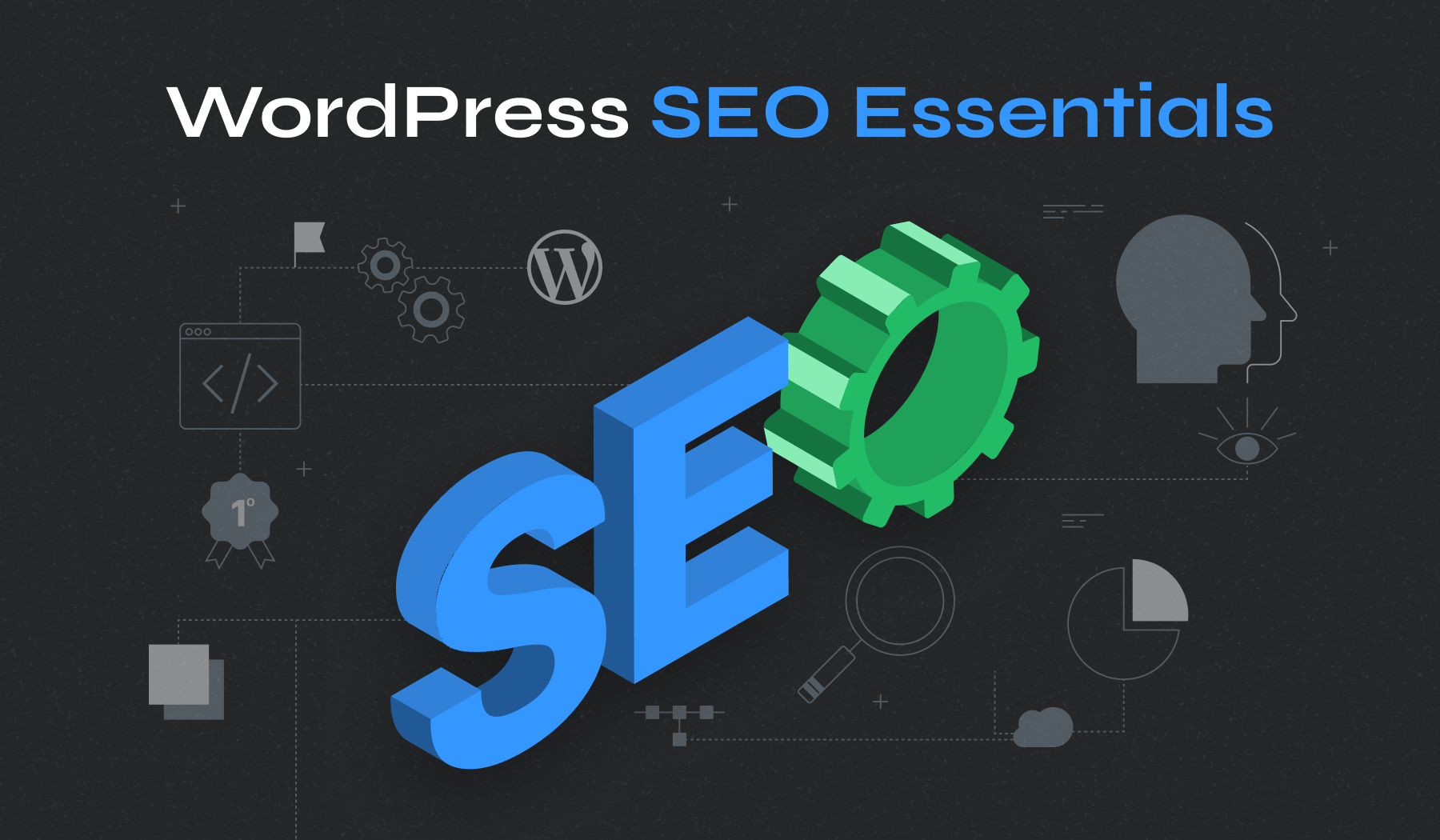
Credit: www.wpzoom.com
Why Image SEO Matters
Images help websites look good. They also help explain ideas. But, search engines need help to understand images. SEO helps search engines know what images show. When search engines understand images, they show them in search results.
How to Optimize Images for SEO
Optimizing images is easy. You can follow these steps. They will help your images be seen by more people. Let’s explore these steps together.
1. Choose The Right Image Format
There are different image formats. The most common are JPEG, PNG, and GIF. Each format has its use.
- JPEG is good for photos.
- PNG is good for images with text.
- GIF is good for animations.
Choose the right format for your image. This helps keep the image quality high. It also helps keep the file size small.
2. Compress Your Images
Large images can slow down a website. Slow websites are not good for SEO. Compressing images makes them smaller. This helps the website load faster.
There are tools to compress images. Some are online. Some are plugins for WordPress. Use these tools to make your images smaller.
3. Use Descriptive Filenames
Filenames are important for SEO. Use descriptive filenames for your images. This helps search engines understand the image.
For example, use “red-apple.jpg” instead of “IMG1234.jpg”. This tells search engines the image shows a red apple.
4. Add Alt Text
Alt text is a description of the image. It helps search engines understand what the image shows. It also helps people who can’t see the image.
Write clear alt text. Describe the image in a few words. For example, “A red apple on a table”.
5. Use Captions
Captions are text under images. They give more information about the image. Captions can help with SEO too. They help search engines understand the image.
Write short and clear captions. Make sure they match the image.
6. Use A Sitemap For Images
Sitemaps help search engines find images. WordPress has plugins to create sitemaps. Use these plugins to add images to your sitemap.
This makes it easier for search engines to find your images. More images found means better SEO.
7. Make Images Responsive
Responsive images change size on different devices. This helps the website look good on all screens. It also helps with SEO.
Use the “srcset” attribute in image tags. This tells the browser which image to use on different screens.
8. Add Structured Data
Structured data gives more information to search engines. It helps them understand images better. WordPress plugins can add structured data for images.
This can help your images show up in search results. It can also help them show up in image carousels.
9. Use A Content Delivery Network (cdn)
A CDN helps load images faster. It stores images on servers around the world. This means images load quickly for everyone.
Fast loading images help with SEO. They also make visitors happy.
10. Ensure High-quality Images
High-quality images are important. They look good and attract visitors. But, they should also be optimized for SEO.
Make sure your images are clear. They should not be blurry or pixelated. High-quality images help build trust with visitors.
11. Regularly Update Your Images
Keep your images fresh. Update them with new versions. This shows search engines your content is up-to-date.
Updated images can improve SEO. They also keep visitors interested.

Credit: www.wpzoom.com
Conclusion
Optimizing images for SEO is important. It helps your WordPress site be seen by more people. Follow these steps to improve your image SEO.
Choose the right format. Compress images. Use descriptive filenames. Add alt text and captions. Make images responsive. Use a CDN. Ensure high-quality images. Update them regularly.
These practices are simple. They help your images show up in search results. This is good for your website. More visibility means more visitors. More visitors mean more success.
