How to Use Vpn on Ps4: Unlock Global Gaming Access
Do you play games on PS4? Do you want to protect your data? A VPN can help. VPN stands for Virtual Private Network. It keeps your information safe. Let’s learn how to use a VPN on PS4.
Why Use a VPN?
A VPN hides your real location. It makes your online actions private. This can help when you play games. It can also help you watch shows not available in your country. Some people use VPNs for faster internet too.
What You Need
First, you need a VPN service. Many companies offer VPNs. Choose one that you like. Look for good reviews. Make sure it works well with games.
You also need a device to set up the VPN. This can be a computer or a router. Let’s look at both ways.
Using VPN with a Computer
Step 1: Install The Vpn
Install the VPN on your computer. Follow the steps given by the VPN company. This usually means downloading a file and opening it. Then, enter your login details.
Step 2: Connect The Ps4 And Computer
Use an Ethernet cable to connect your PS4 to the computer. This makes the connection strong. You can also use Wi-Fi, but Ethernet is better.
Step 3: Share The Vpn Connection
Go to the computer’s control panel. Find ‘Network and Sharing Center.’ Click ‘Change adapter settings.’ Right-click your VPN connection. Choose ‘Properties.’
Find ‘Sharing’ tab. Check ‘Allow other network users to connect.’ Choose your PS4 connection from the list. Click ‘OK.’
Step 4: Set Up The Ps4
Turn on your PS4. Go to ‘Settings.’ Select ‘Network.’ Choose ‘Set Up Internet Connection.’ Select ‘Use a LAN Cable.’ Choose ‘Easy’ setup method.
The PS4 will test the connection. If it works, you are ready to play.
Using VPN with a Router
Step 1: Log Into The Router
Open a web browser on your computer. Type your router’s IP address. This is often 192.168.1.1 or 192.168.0.1. Enter your router’s username and password.
Step 2: Enter Vpn Details
Find the VPN settings in the router menu. Enter the VPN details. This includes server address and login info. Your VPN company will give you these.
Step 3: Connect The Ps4
Connect your PS4 to the router. This can be through Wi-Fi or an Ethernet cable.
Step 4: Set Up The Ps4
Turn on your PS4. Go to ‘Settings.’ Select ‘Network.’ Choose ‘Set Up Internet Connection.’ Select ‘Use Wi-Fi’ or ‘Use a LAN Cable.’ Choose ‘Easy’ setup method.
Let the PS4 test the connection. If it works, you are ready to enjoy gaming.
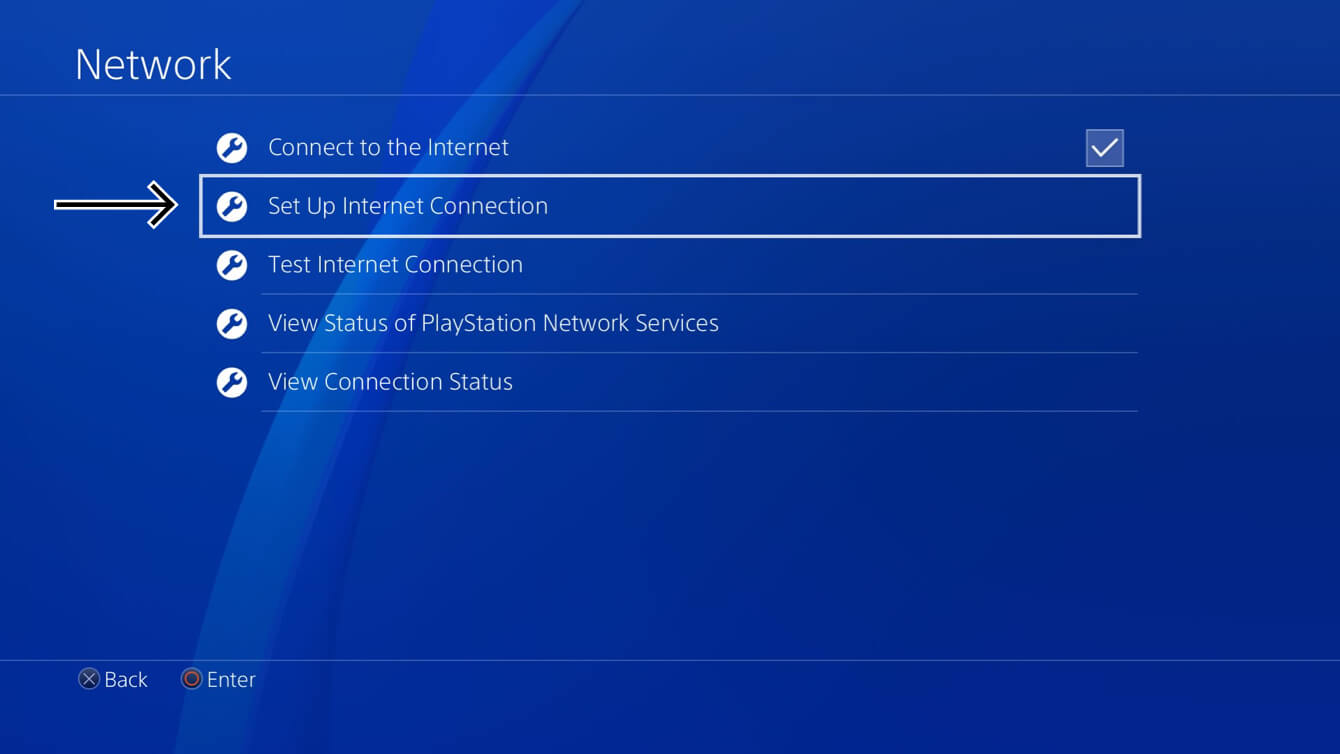
Credit: www.expressvpn.com
Benefits of Using VPN on PS4
A VPN can make gaming better. It can stop lag. It can keep your data safe. It can help you play games from other countries. It can also help you watch shows from other places.

Credit: www.hongkiat.com
Things to Remember
- VPNs can slow down the internet a little.
- Choose a VPN with good speed for gaming.
- Check if your router supports VPNs.
- Some VPNs cost money, but they are safer.
Frequently Asked Questions
Can I Use Vpn On My Ps4?
Yes, you can use a VPN on your PS4. It requires setup through your router or PC.
Is Vpn Safe For Gaming On Ps4?
VPNs are generally safe for gaming. They can help protect your data and improve privacy.
How Do I Set Up Vpn On Ps4?
Set up involves using a router or sharing a PC connection. Follow step-by-step instructions.
Does Vpn Slow Down Ps4 Gaming?
VPNs can affect speed. Choose a fast VPN service to minimize lag.
Conclusion
Using a VPN on PS4 is smart. It keeps your gaming safe. It opens new gaming worlds. Follow these steps, and play with peace of mind.
